Computer Labels
Custom messaging, asset tracking, and date coding.
It’s a Sticky Situation – “These labels don’t work in my printer!”
Thermal transfer, direct thermal, laser, inkjet, even dot matrix… todays printer technologies have specific paper requirements depending on the print method. They are not interchangeable! Let us know the type of printer being used so we can get you the correct type of label for your printer.
We supply standard and custom labels for imprinting by all printer types. Choose from a variety of materials, adhesives and formats.
| ► Customize with your logo or other artwork ► We can provide barcode labels for use in harsh environments ► Competitive pricing, fast turnaround ► Short runs welcome |
Thermal Transfer Or Direct Thermal: Which One Should I use?
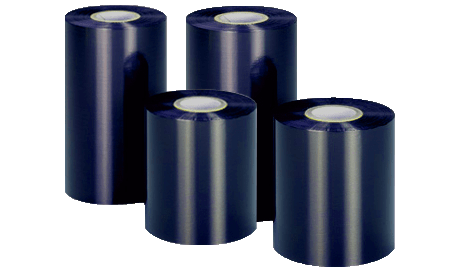 Labelsmith has specialized label-printing equipment that enables us to print on both thermal transfer as well as direct thermal heat sensitive materials. Multiple products and SKU’s that have variable and individualized information can be economically printed on demand in your facility or point of sale, using your own thermal printer and a high quality logo label that showcases your brand. Print on demand variety, weights, flavor information and more with your thermal printer and a Labelsmith thermal label.
Labelsmith has specialized label-printing equipment that enables us to print on both thermal transfer as well as direct thermal heat sensitive materials. Multiple products and SKU’s that have variable and individualized information can be economically printed on demand in your facility or point of sale, using your own thermal printer and a high quality logo label that showcases your brand. Print on demand variety, weights, flavor information and more with your thermal printer and a Labelsmith thermal label.
Thermal transfer printing uses a heat sensitive ribbon to produce the printed image. Typically used for longer duration applications, such as product identification labels, bar codes, bin labels in warehousing, and tracking labels. Lower in initial cost than direct thermal labels, a thermal transfer label requires a ribbon to print.
Direct thermal labels are used in disposable use applications such as shipping labels that don’t need to last for a long time, because over time, the label surface will fade. They will also turn black if exposed to extreme heat or UV rays. On a direct thermal label, no ink ribbon is needed to print. The images are produced directly on a heat sensitive paper.
Thermal Ribbons
We are distributors for Sony® brand wax and resin ribbons for all types of thermal printers.
Photo of ribbons : How many ribbons do I need to print my job?
- First determine the repeat of the label you are printing.
-
- REPEAT = LABEL HEIGHT + GAP BETWEEN LABELS
- Next determine the number of feet you are printing.
-
- # OF FEET = REPEAT x # OF LABELS / 12
- Lastly determine the number of ribbon you need.
-
- 1 to 1 ratio: # of feet you are printing = # of feet of ribbon
EX: 5000 4 x 6 labels with 1/8″ gap 5000 x 6.125″ ( 6″ + 0.125″ gap) /12 = 2552’ to print
A typical ribbon is 4.33″ x 1476′, so 2 rolls will print approximately 2950’ of labels. Be sure to have extra ribbon to account for waste factor, printing errors, calibrating, etc.
Desktop Inkjet or Laser Printing?
How to Determine Your Printer Type
Below are quick ways to see what type of printer you already own.
- Look at the cartridge. If it’s large and bulky, it’s most likely toner from a laser printer. Ink jet printers use smaller cartridges.
- Is it warm? Laser Printers use a special laser that fuses images on paper using heat.
- Does it smear? Inkjet printers will smudge if the ink is wet. If you rub the print and it smears or bleeds while wet, it’s most likely an inkjet printer.
- Search the model name. You need to identify if you have a laser or inkjet printer, as different material is used to optimize label print quality in each type. A quick search of the model of your printer will often give all of the answers you need!